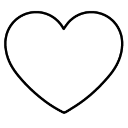Get Free Mismeasurement Insurance – No Code Needed
Frequently Asked Questions, Guides And Help
Below you will find all the answers to our frequently asked questions as well as links to our video guides and instructions for our various electric blind systems explaining step by step processes of ordering your blinds through to fitting them.
Remember if you are stuck, our customer service team are only a phone call or email away.
- Do you offer free samples?


Yes absolutely, we actually recommend that you do order free samples before ordering for a few reasons. Blinds are a tactile product so it is best to touch and feel the quality. It’s also very difficult to produce the same colour on a website when everyone’s computer monitor is set up differently so it’s best to see it for yourself before ordering.
From a department page you can simply click “Request Sample” on the products you are interested in to add a sample to your basket.
Alternatively, from a product page you can click “Request Sample from below the get a price section to do the same.
Then checkout as normal and all your samples will be supplied for free.
- How does Mis-Measurement Insurance work?


Our mis-measurement insurance can act like your safety net if you are nervous or unsure about your measurements. For just £9.99 per order you can insure against any measurement mistakes.
If you receive your order and realise you've got the sizes wrong, rather than paying for a whole new blind we will either amend or replace it at no extra cost. The insurance includes amendment or replacement of up to five blinds per order.
Full details can be found be clicking here:
- I’ve found a better price elsewhere, can you match it?


Yes, we are so confident in the value for money that we offer at Order Blinds that if you find a like for like quote elsewhere then we guarantee to beat it. This is all covered in our Best Price Guarantee. See the full information and send us a price match request by clicking here.
- How does the 5 Year Guarantee work?


Here at Order Blinds we take great care in making the best products we can with top quality fabrics and components. We are confident in the quality of our blinds, so in addition to the standard 1 year manufacturer's warranty we are happy to offer another 4 year's cover on parts.
Full details can be found by clicking here:
- How To Measure For Blinds


For the first step of ordering your blind, you will find a video and a full step to step guide on our how to measure page, which will also explain the difference between a recess and blind size, as we will need these measurements to put your order through accurately:
Click here to open our measuring guide
- How To Fit Your Blinds


Simply click the links below to find the fitting and operating guide needed for your new motorised blind:
- How Do I Program A Roller Blind?


All of our roller blinds are programmed in the factory prior to sending out. For a roller blind we will set the top and bottom limits.
There are occasions where the bottom limit in particular needs to be tweaked on arrival, you can also add up to 4 intermediate levels if you wish. A full programming guide can be downloaded by clicking here.
- How Do I Program A Roman Or Venetian Blind?


All of our Roman and Venetian blinds are programmed in the factory prior to sending out so its unlikely you will need to change the settings on them as the top and bottom limits are the full extensions of the blind.
There are occasions where you might want to add a My position part way between the top and bottom. To add this simply stop your blind where you want to store the location whilst the blind is travelling by pressing the My button once. Then press and hold the My Button for 3 seconds until the blind jogs to store this location.
For a full troubleshooting guide please see the Somfy troubleshooting section below.
Frequently Asked Questions
Best price Guarantee
You can trust in us to offer the best price we can all year round
Still Looking? Discover more here
Follow our instagram @orderblinds
Beautiful made to measure window blinds
Sign up to our newsletter
and receive up to £50 off your order!
Join us and never miss out!
Receive limited time offers, VIP updates & new product sneak peaks straight to your inbox
- Order Blinds Online Ltd
Cafferata Way, Newark-on-Trent, NG24 2TN - Phone: 0115 969 9933
- info@orderblinds.co.uk
Quick Links
Our Blinds
Customer Information
- Company No: 07106076
- VAT No: 142616921
© 2026 Order Electric Blinds